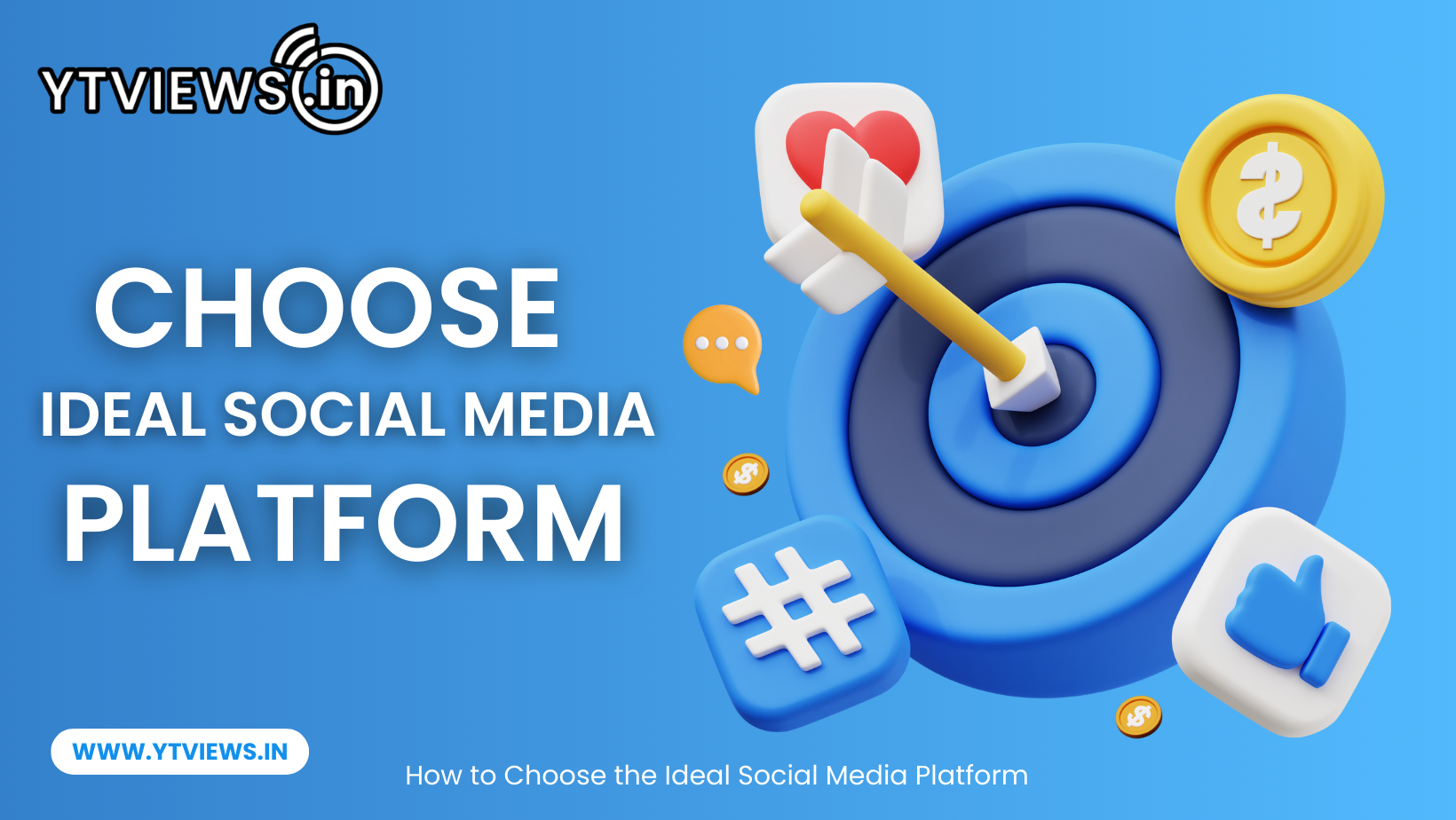Your LinkedIn profile can now be verified using your Aadhar Card
LinkedIn, the professional networking platform, has introduced a new feature in India exclusively for its members to verify their identity. Indian users now have the option to verify their LinkedIn accounts using their government-issued Aadhaar ID. This verification service is provided free of charge to all members. Although the verification process is not mandatory, LinkedIn highlights that being verified can enhance a member’s credibility and open up new opportunities. It is important to note that LinkedIn does not receive or display an individual’s Aadhaar number or official ID information.
Following the United States, India has become the second market where LinkedIn has implemented government-issued identity authentication. During the verification process, one of LinkedIn’s verification partners will authenticate an individual’s government-issued ID. In India, LinkedIn has partnered with HyperVerge, a third-party identity verification service, to verify IDs using Aadhaar and other government-issued IDs through the digital wallet DigiLocker. If you possess a valid Aadhaar number and an Indian phone number, your LinkedIn profile will indicate this verification.
How can you get yourself verified?
Step 1: Go to your LinkedIn profile and click on the “About this Profile” section.
Step 2: Select the Verification with the Aadhaar option.
Step 3: If you have DigiLocker website or app then you will be navigated to it.
Step 4: Enter your Aadhaar number as requested.
Step 5: Submit your registered mobile number and then you will receive an OTP.
Step 6: Using DigiLocker, Hyperverge will do instant verification. If you do not already have a DigiLocker account, a DigiLocker account will be created for you instantly.
Step 7: You will be asked to take a selfie, which will be compared with your Aadhaar card photo.
Step 8: Select the “Share with LinkedIn” option to add verification to your LinkedIn profile.
Related Posts
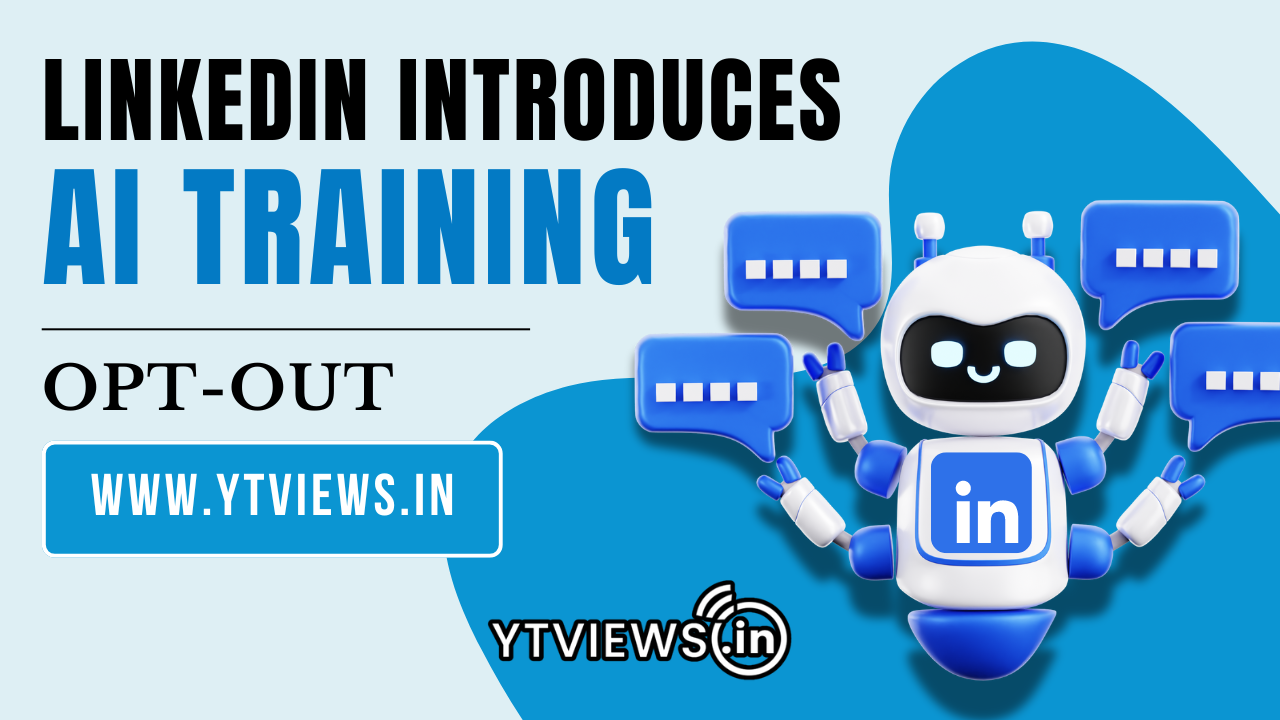
LinkedIn Adds AI Training Opt-out Option

Why Ytviews is the Best Partner for Social Media Evolution