Ways to use community posts to interact with subscribers
 Community posts are a great way to interact with your subscribers. This feature allows you to share messages with your subscribers through text, pictures, gifs, polls, YouTube video links, and outside links. In October, YouTube lowered the eligibility criteria from 1000 to 500 subscribers, giving millions of creators access to community posts. They live on your channel’s community page and also appear on a subscriber’s home page and subscription feed.
Community posts are a great way to interact with your subscribers. This feature allows you to share messages with your subscribers through text, pictures, gifs, polls, YouTube video links, and outside links. In October, YouTube lowered the eligibility criteria from 1000 to 500 subscribers, giving millions of creators access to community posts. They live on your channel’s community page and also appear on a subscriber’s home page and subscription feed.

Community posts allow you to connect with your viewers beyond video uploads and can be a helpful tool to keep your audience engaged while you produce video content. Using this feature can boost your engagement and views as well as strengthen your relationship with subscribers.
Below are 5 ways to use community posts to interact with your subscribers.
Share video updates
A community post is a great way to share updates about an upcoming video or your inability to post at all. Missing your usual posting schedule and not alerting your subscribers can come across as careless or unreliable so it’s important to communicate.
Share a community post reassuring your subscribers a new video is still on the way when you’re facing delays. In the post, share an intriguing screengrab from the video to keep your audience anticipating your upload. If you can’t post at all, let your viewers know you won’t be uploading and when they can expect your next upload. Sharing the community post at your usual posting time will keep your channel on subscribers’ feeds despite your delayed video and keep them expecting more content from you.
Poll Your Audience
Learn about your audience through the poll feature for community posts. Polls are a great way to see what your audience prefers and wants to see from you. This gives your subscribers influence in your channel and makes them feel more connected.
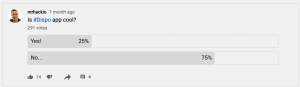
Post a poll to get more insight into what your subscribers want to see from you. For example, give your subscribers a few video ideas to choose from and use the most popular idea for your next video. Ask your subscribers which days they prefer uploads or which recent video they most enjoyed. Connect with them by asking how their day is or other questions to personally get to know them because this will build a loyal fan base who regularly engages.
Promote New Videos
Many successful creators use community posts to promote new videos. A community post can serve as a reminder of your newest upload since subscribers will see your post on their home page and subscription page. Share the link to your new video in a community post to remind your subscribers to watch. You can share the post a day or two after your video is live or a few hours after. You can also promote new videos from your second channel with a community post.
Gather Submissions for a Q&A
Community posts are an efficient way to gather submissions from your subscribers for Q&A videos. Users can reply to your post by using the comment section. This type of community post lets your viewers know question submissions are open and it is an organized way to gather their submissions.
Share a community post informing your subscribers of an upcoming Q&A video and ask them to write their questions in the comments. You can also use this type of community post to gather submissions for other video topics like responding to viewers’ opinions or assumptions. These videos allow you to directly include your subscribers in your videos and build more engagement.
Promote Your Merch
Community posts allow you to share links outside of your video description. This is a prime opportunity to drive traffic to your merchandise website. Instead of waiting to post a video to share the website in the description, community posts give you more flexibility.
Create a community post reminding your subscribers of your merchandise by sharing the link to your website. You can use a community post to drive your subscribers to other outside links of your choice.
Community posts are an efficient way to connect with your subscribers outside of video uploads. The features are tailored to help increase your engagement and views on your channel. If you haven’t already, share community posts to continue the growth of your channel in between your video uploads.











































