Ways to manage Instagram DMs to prevent inbox overload
Instagram DMs can be a great tool for cultivating relationships with your audience when you’re an influencer and can even be used as a customer service channel for your business. However, overwhelming message volumes, inefficient workflows and a lack of structure can obstruct you from making the most of this engagement and even hamper response times. You’re not alone. This is a relevant problem that most of us go through. That’s why we have curated this article where we present you with the cornerstones of managing your Instagram direct messages and effectively avoiding inbox overload.
Make a plan
The first thing that you need to do is construct a plan where you implement solutions to organize the volume of your messages. The importance of planning and organizing your unique plan of action to achieve your specific Instagram goals cannot be ignored. When you’re managing a constant stream of incoming DMs having the right inbox infrastructure in place can make all the difference. There is no particular and stringent way to do it. It can be as simple as identifying relevant message types or customer service message categories that you or your team should prioritize, or something more complex, whatever your page demands from you. Understanding your priorities will help you focus and develop an infrastructure that elevates important messages and makes your job easier.

Set up efficient workflows
If you have a team to work with, define your roles and responsibilities. Because social media team sizes and roles can vary, effective collaboration and clear responsibilities are essential. Having infrastructure that clarifies each team member’s to-do’s and streamlines processes are critical to conquering your message volume. If you manage your profile single handedly. then prepare a schedule where you assign days and time to when you will be responding to messages. That will give you much more clarity and ease up your workload.

Automate alerts
The word automation can sound intimidating, especially when it comes to social media. But creating an automation doesn’t have to necessitate writing complex code or using autoresponders. By automating alerts you will not miss any important Instagram messages. Here’s how you can do so:
1. You can set up custom push notifications for certain message types, triggering an alert when an important message comes in.
2. Add specific users to VIP lists. VIP lists allow you to segment inbound messages from loyal customers, influencers or even the people that you choose to be in that list.
These automated features are simple, but will provide a backup so you never miss important messages and hopefully rest easier.
Right planning and methods can free up time previously spent slogging through your Instagram inbox so you can focus on more strategic work and pave your way through success.
Related Posts

Instagram Implements Advanced Protections for Teen Users.

5 Skills to Become a Successful Social Media Marketer

Instagram introduces extra protection for teenagers
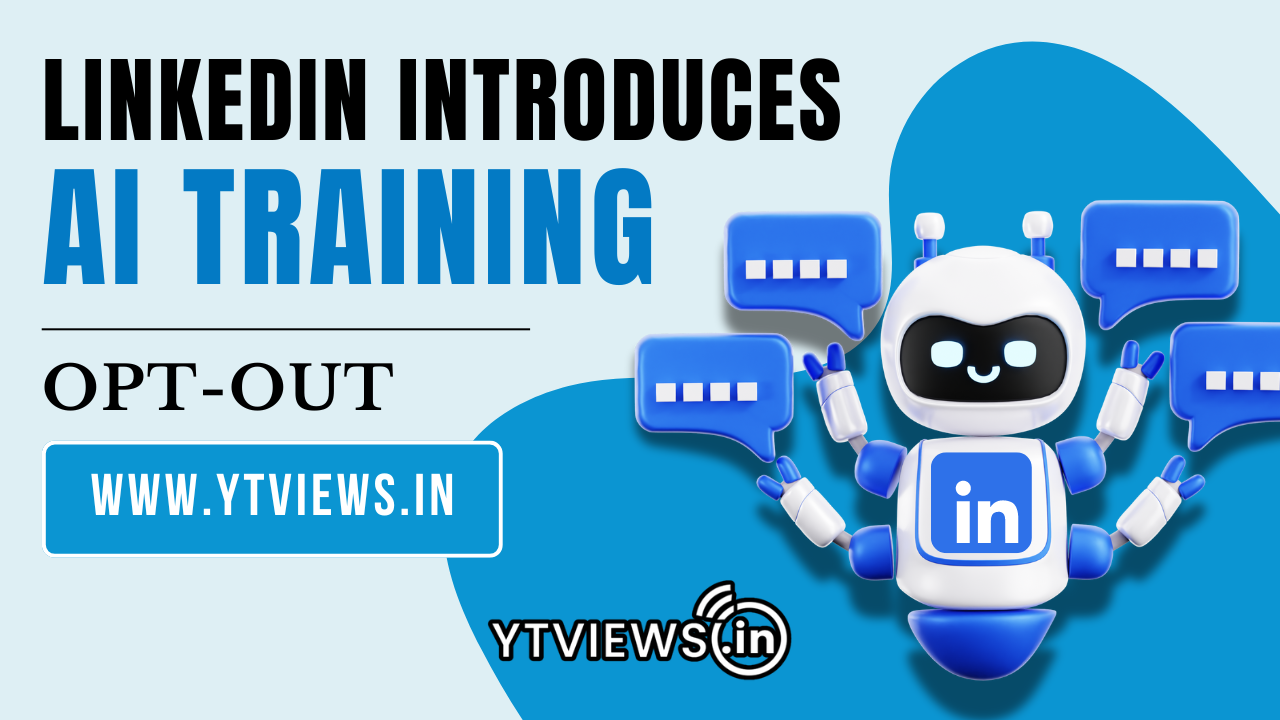
LinkedIn Adds AI Training Opt-out Option

What Video Editing Software Do Youtubers Use in 2024?







































