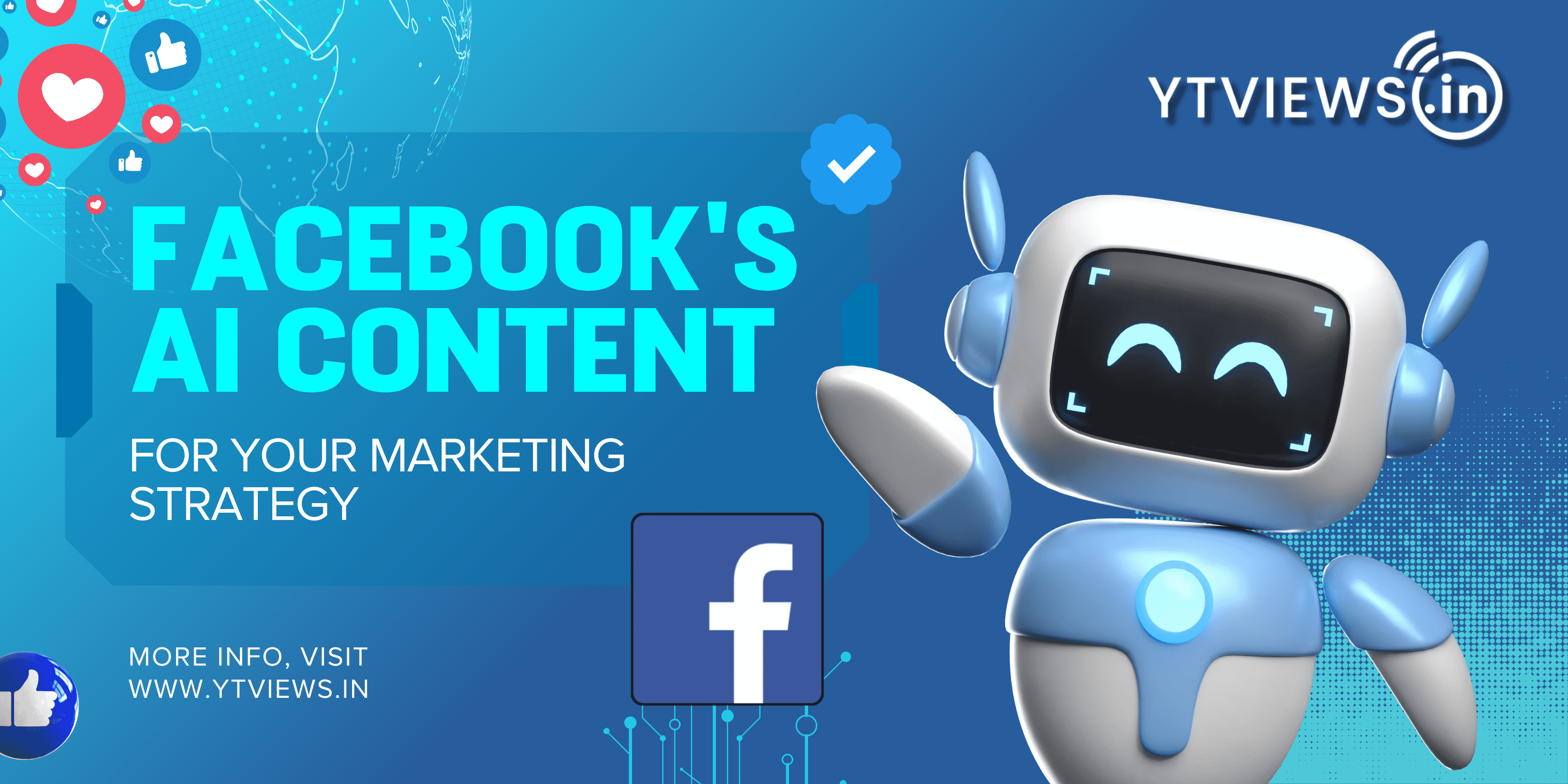How to increase your organic reach on Facebook with the help of hashtags in 2022?
 Last July, Facebook began encouraging the usage of hashtags in posts, claiming that incorporating hashtags will help you attract a wider audience.
Last July, Facebook began encouraging the usage of hashtags in posts, claiming that incorporating hashtags will help you attract a wider audience.
Hashtags were initially introduced on Facebook in 2013, with an upgrade in 2016. And, to be honest, hashtags never looked to catch on, and they didn’t seem to make much of an impact on Facebook. Indeed, I remember seeing various analyses over the years that suggested that utilising hashtags on Facebook could reduce organic reach. It never seemed right to many users who auto-publish Instagram posts to Facebook, replete with a slew of hashtags.
That was, however, until now!
Even if we are getting a minimal reach on Facebook with the help of Hashtags, I’d say, one must make optimum use of it.
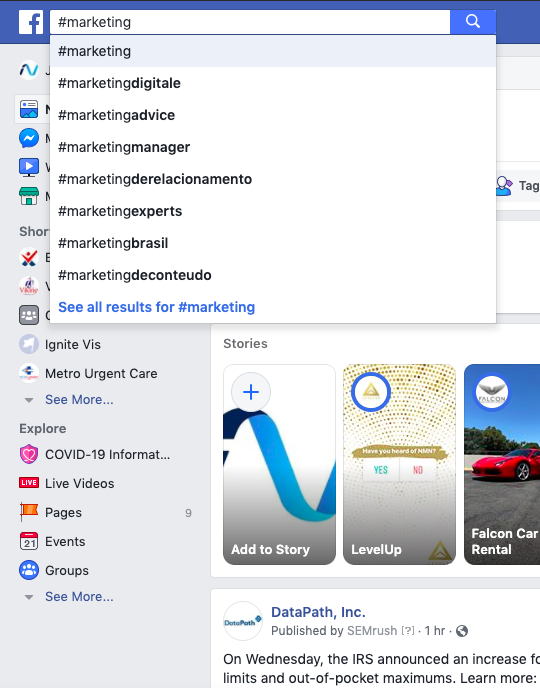
Tips to use Hashtags
- Similar to Instagram, you can simply find out which hashtags are trending on Facebook by pasting them into the search bar of your Facebook app.
- Plus, simply start entering your intended hashtags in your Facebook app, and the system will recommend more relevant and related Hashtags for you.
- Create your own hashtag groups to incorporate into multiple postings for particular objectives.
- Use Instagram’s search to find the hashtags that are perfect for you, particularly related hashtags. Do your Facebook hashtag analysis on Instagram instead of Facebook because Facebook does not yet disclose overall post counts, whereas Instagram does. This provides you with a good idea of whether or not a hashtag is trending.
- You may also make your own unique Hashtag to add uniqueness to your posts. And you never know, what goes trending on Facebook next!
What is the ideal number of Hashtags that must be used?
You may have as many as you want! (On Facebook, the character limit is a staggering 63,206!) However, I would recommend using 3-5 essential hashtags in aggregate. Then, if you want, you may extend to 10-15 more. If you really want more, you can have it. To figure out what fits you, try a few different things.
I’d prefer putting Hashtags at the bottom. Also, if you just put a bunch of clear lines in front of your hashtags, Facebook will erase them. To generate firm line breaks, you can use numerous “.” periods, much like on Instagram.
Related Posts

Tips for Creating Effective Facebook Ads?

How can earn money by using Facebook?

Why Ytviews is the Best Partner for Social Media Evolution

Meta Shares Reels Marketing Tips in New Guide.