LinkedIn adds New Visual Display Elements on User Profiles, Scheduling Tools for Newsletters
 LinkedIn recently reported that Newsletter creation in the app was up by 10 times in 2022. This indicates that newsletters have experienced significant growth on the platform. You will now have more options for managing the sending of your LinkedIn newsletter, and the ability to schedule articles will also allow you to post your content at times when your audience is most likely to engage with it.
LinkedIn recently reported that Newsletter creation in the app was up by 10 times in 2022. This indicates that newsletters have experienced significant growth on the platform. You will now have more options for managing the sending of your LinkedIn newsletter, and the ability to schedule articles will also allow you to post your content at times when your audience is most likely to engage with it.
In addition, LinkedIn recently added SEO-friendly titles to newsletters and articles and enhanced subscription options to make it easier to sign up for newsletters.
These helpful updates will give you more ways to make the most of your LinkedIn presence and grow your app audience. However, the most important change is the profile update, and it might be time to update your LinkedIn profile to better match these new options.
LinkedIn wants to improve the visual appeal of user profiles, which will undoubtedly please the numerous individuals who have criticized the platform’s format, which has not changed much over time.
– Now, you have more options for incorporating visual elements into your profile presentation thanks to the improved presentation of images, videos, and articles in a user’s Activity area.
– These illustrations demonstrate that visitors to your profile will now be able to view specific aspects of your activity, each of which is presented in a manner that is more visually appealing.
– That could encourage a lot of people to update their LinkedIn profiles and put their best foot forward. You might also want to think about uploading video content to fill out this part and get the most attention.
– Although it may require a little bit more effort, it could be a great way to make your LinkedIn profile stand out. It is a good update that better aligns with the broader shift toward visual elements across social platforms.

Main agenda: New ways to showcase their brand, highlight their best work, and plan and carry out their content strategy are provided by the scheduling tools for newsletters and the visual display elements on user profiles.
According to LinkedIn, “You can choose which content type your Activity section displays first, whether it be documents, images, videos, newsletters, or both. We hope that as a result of this new experience, your network will quickly find and engage with your content, leading to more professional connections and opportunities. This new experience will be available to all members in the next few weeks”.
That may motivate many individuals to update their LinkedIn profiles and ensure that they present themselves in the most flattering light. To finish this part and get the most attention, you might also want to think about uploading video content.
Even though it might require a little bit more work, it’s a good update that goes better with the trend toward visual elements on social media platforms and could help your LinkedIn profile stand out.
In addition, LinkedIn recently added SEO titles to newsletters and stories, improved subscription options to speed up newsletter sign-ups, and more. These updates are helpful because they will give you more options for making the most of your LinkedIn presence and growing the community of people using your app.
However, the most significant change is to profiles; consequently, it may be time to update your LinkedIn page to better reflect these new opportunities.
Related Posts

Instagram Implements Advanced Protections for Teen Users.

5 Skills to Become a Successful Social Media Marketer
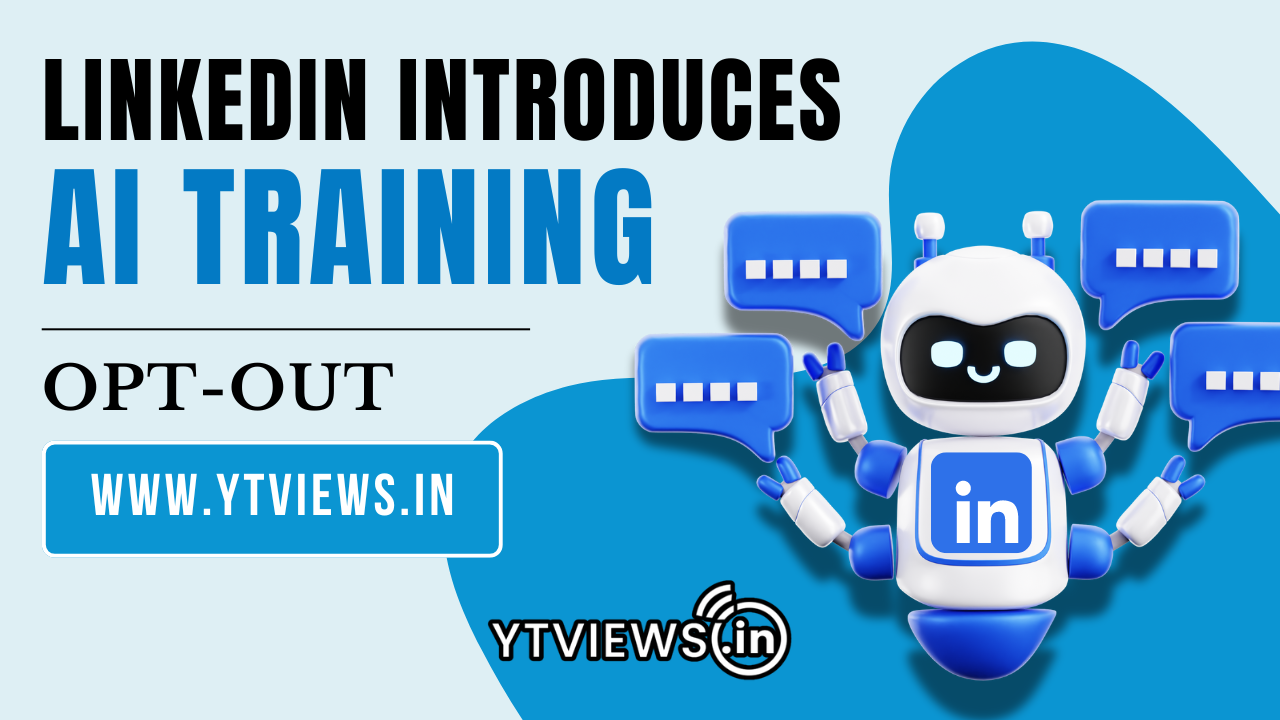
LinkedIn Adds AI Training Opt-out Option

What Video Editing Software Do Youtubers Use in 2024?

How VoIP Services are changing the Way We Make Calls






































