How to stand out on Pinterest with 4 simple tweaks
 If you’re a Pinterest user, you know that pinning on Pinterest happens fast and furiously.
If you’re a Pinterest user, you know that pinning on Pinterest happens fast and furiously.
There’s a lot of content being shared at once. In fact, 3472 images are shared every minute. Over the course of a day, that’s almost 5 million pins!

It’s no surprise that one of the questions that come up in everyone’s mind is, “How can I make sure people actually see my content?”
Here are a few tips that can help in answering the above question:
Go big or go home
You probably know that visual content gets a lot of attention on social media. But what happens when the social network you’re using has nothing but visual content?
On Pinterest, you need to go big — large images stand out in the Pinterest feed.
You can create your own images with free image creation tools. Canva has a Pinterest image template, or you could use PicMonkey to create a custom image with the size you want.
Use your words
Whether you’re creating social content, writing a blog post or writing copy for your website, you know keywords are important. They help build your searchability on Google and other search engines, and they will help you get found on Pinterest.
Pinterest’s Guided Search feature makes it easy for users to find content based on specific keywords. Having the right keywords in the description of your pins and boards will help get your pins found in a Guided Search.
There’s also the Pinterest Interests tool, which helps you find new pins based on what you’ve already been pinning to your boards. The tool scans the topics and keywords you’ve been pinning and suggests similar pins that you might like. Make your pins more searchable by being as detailed as possible in your pin’s description and the description of your boards.
Try using hashtags to highlight certain keywords in the pin’s description to get found in a search and with the Interests tool. Hashtags on Pinterest operate the same way that they do on other social networks. Pinterest users can click on the hashtag to see other pins that use the same hashtag.
Give people what they want
If your pins are relevant to popular topics, they’ll be more likely to get found in a Pinterest search. Keep track of what’s popular with your audience — which of your pins are they repining and liking the most? If you’re using a Pinterest business account and it’s connected to your website, you can use Pinterest’s analytics to find out what content people are pinning from your website.
Interact with others
If you’re pinning content that features another person or business, or curated content from another source, tag them in your pin description by using the ‘@’ symbol and their user name with no space in between. They will get a notification that they’ve been tagged in a pin and will be more likely to repin that content, share with their followers and engage with you.
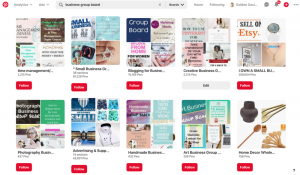
Think about adding group boards to your Pinterest account. Group boards are boards that you and any Pinterest users you choose can pin to. Group boards are a great way to get your content seen because the board is added to the boards listed on each pinner’s profile. People who find and follow the board will see your pins and the pins of your contributors, giving your content more exposure.
Set a goal to implement at least one of these tweaks by the end of the week. Remember to keep an eye on your activity to see how things are working out.
Related Posts

Instagram Implements Advanced Protections for Teen Users.

5 Skills to Become a Successful Social Media Marketer
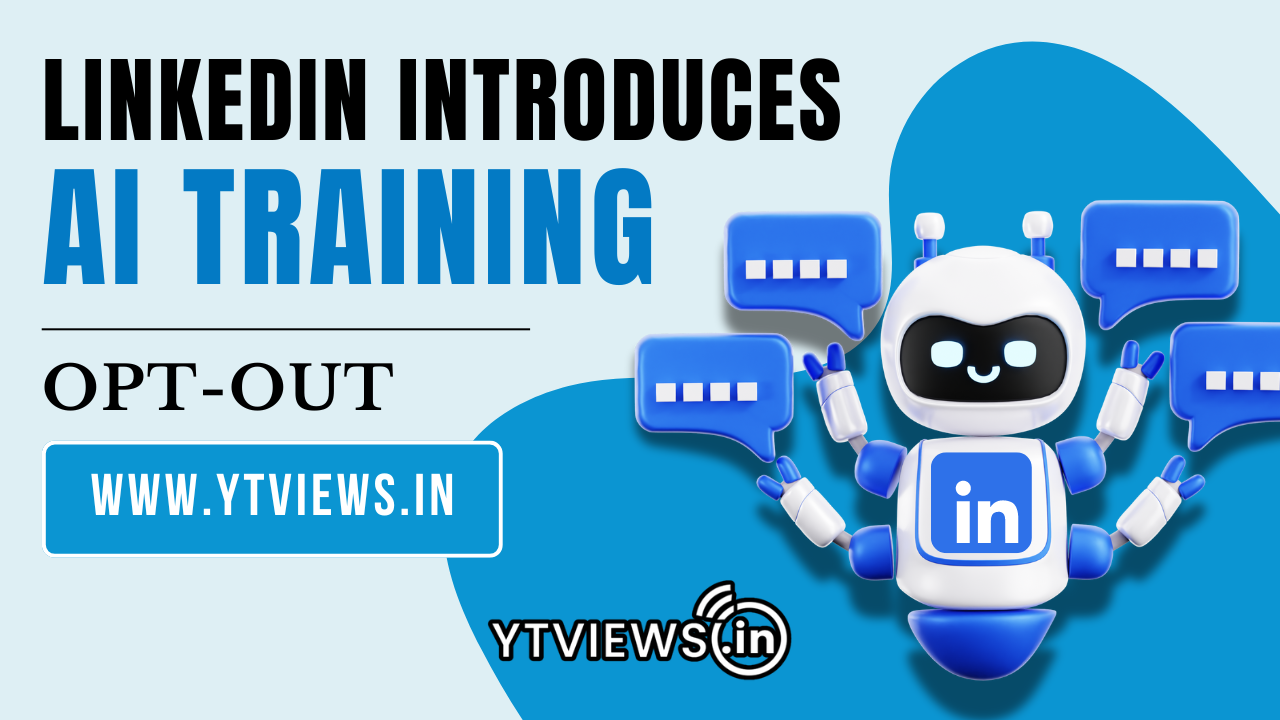
LinkedIn Adds AI Training Opt-out Option

What Video Editing Software Do Youtubers Use in 2024?

How VoIP Services are changing the Way We Make Calls






































